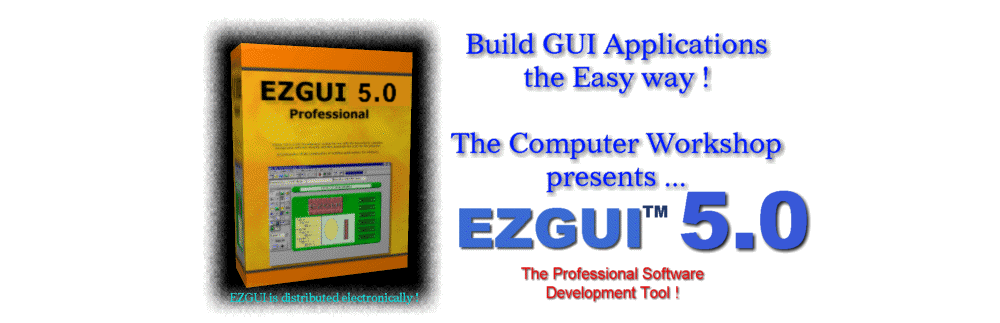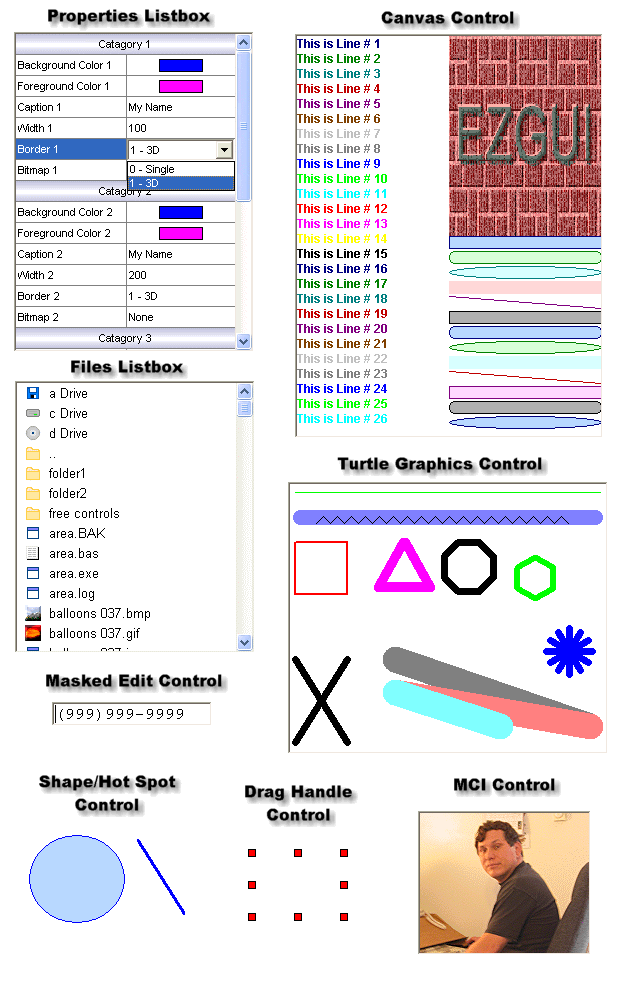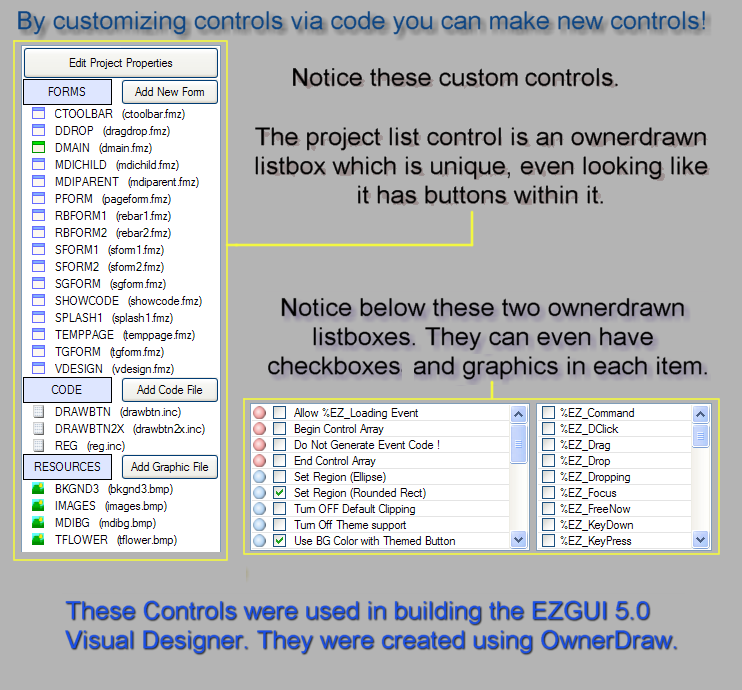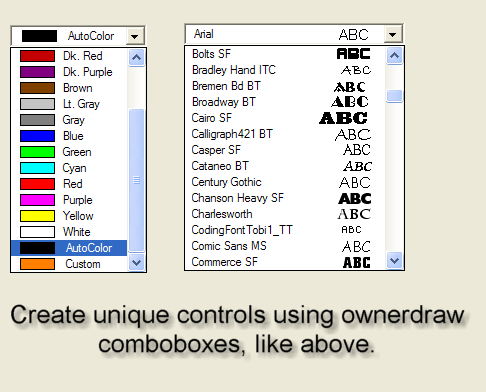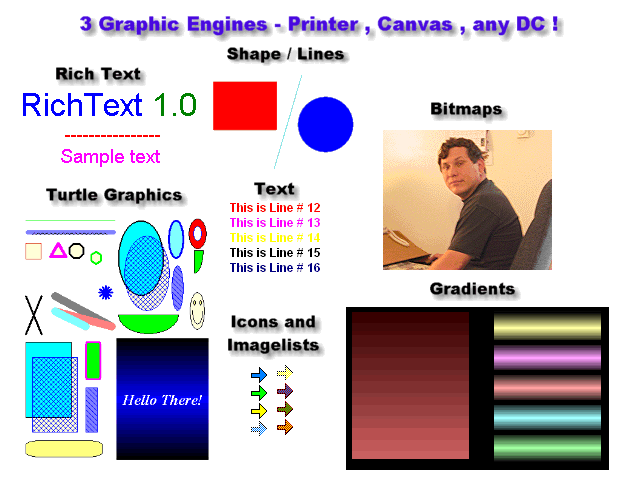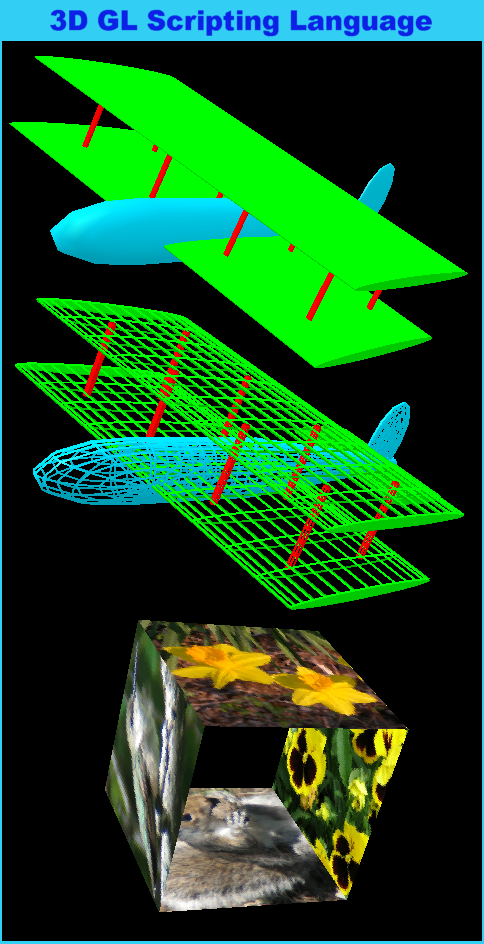| Forms |
| Standard Form |
| MDI Parent Form |
| MDI Child Form |
| Pager Form |
| Rebar Form |
| Standard Controls |
| Button Control |
| CheckBox Control |
| ComboBox Control |
| Frame Controls |
| Icon Control |
| Label Control |
| ListBox Control |
| Picture Control |
| Radio (Option) Control |
| ScrollBar Control |
| Text (Edit) Control |
| Built in Colored Button Support (OwnerDraw) |
| 2D Colored Button Control |
| 3D Colored Button Control |
| 3D Colored Elliptical Button Control |
| Common Controls |
| Animation Control |
| Calendar Control |
| DateTime Control |
| Drag ListBox Control |
| Listview Control |
| Pager Control |
| Progressbar Control |
| Rebar Control |
| Statusbar Control |
| Tab Control |
| Toolbar Control |
| ToolbarStrip Control New in 5.0! |
| Tooltip Control |
| Trackbar Control |
| Treeview Control |
| UpDown Control |
| Other Controls |
| MDI Client Control |
| Rich Edit 1.0 Control |
| Rich Edit 2.0 Control |
| Custom Controls |
| Canvas Control plus 2D Sprites |
| GLCanvas Control plus 2D Sprites and 3D OpenGL New in 5.0! (225 KB DLL) |
| Drag Handle Control |
| Files Listbox Control |
| Masked Edit Control (in a secondary 25 KB DLL) |
| MCI Control (multimedia) (in a secondary 35 KB DLL) |
| Property Listbox Control |
| Shape / Hotspot / SplitterBar Control New in 5.0! |
| Turtle Graphics Control |
| Common Dialogs |
| Browse Folder Dialog |
| Color Dialog |
| Find Text Dialog |
| Font Dialog |
| Open File Dialog |
| Page Setup Dialog |
| Printer Dialog |
| Save File Dialog |
| Message Boxes |
| Message Box |
| Extended Message Box |
| Clipboard |
| Get and Set Bitmaps, Text and Rich Text |
| Control Search Functions |
| For Listbox, Combobox and Listview controls |
| Debug |
| Debug Window and Debug Print command |
| Enumeration |
| Enumerate Controls on Forms |
| Files |
| Application Path |
| Copy Files |
| Process Dropped Files from Explorer |
| Focus and ZOrder |
| Set and Get Focus |
| Reorder ZOrder of a group of controls |
| Fonts |
| Create and select Fonts |
| Font Tracking system (no need to clean up) |
| Brushes (Colors) |
| Color tracking (no need to clean up brushes) |
| Game Tools |
| Game Loop |
| Precision Timing |
| Frame Rate tracking |
| Graphic Images |
| Bitmaps |
| Icons |
| Image Lists |
| Cursors |
| Sprites |
| Help Files |
| Standard Help |
| HTML Help |
| Layers |
| Layer Tracking for controls |
| Show and Hide Layers |
| Menus |
| Form Menus |
| Popup Menus |
| Simplified OwnerDraw support |
| OwnerDraw Menus |
| OwnerDraw Button control |
| OwnerDraw ComboBox control |
| OwnerDraw Label control |
| OwnerDraw Listbox control |
| OwnerDraw Listview control |
| OwnerDraw Tab control |
| Printing |
| Print Text |
| Print Shapes |
| Print Bitmaps and Icons |
| Print RichEdit content |
| Print Canvas content |
| Print Gradients |
| Print Turtle (Vector) Graphics |
| Print Preview using Canvas control |
| Registry |
| Save and Read DWords |
| Save and Read Strings |
| Resources |
| Enumerate Resources in EXE and runtime DLLs |
| Enumerate Installed Printers |
| Enumrate Installed Fonts |
| Timing |
| Form Timers |
| Threads, advanced and simplified |
| Critical Sections for use with Threads |
| Desktop |
| Tray Icon support |
| Draw on or copy from Desktop |
| Low Level |
| Window Message support |
| Subclassing |
| OwnerDraw Advanced |
| CustomDraw |
| DC Drawing |
| DIB Sections |
| LoadLibrary (DLL's) |
| Hook Functions into GUI engine |
| Low Level Threading |
| Visual Design Engine |
| Drag and Drop controls |
| Size controls |
| Built in Visual Design subclassing engine |
| Snap to grid on Forms |
| Grid Display on Forms |
| Cursor control for Drag Icons |
| Drag Handle control |
| Rubbering for Line, Ellipse and Rectangle drawing |